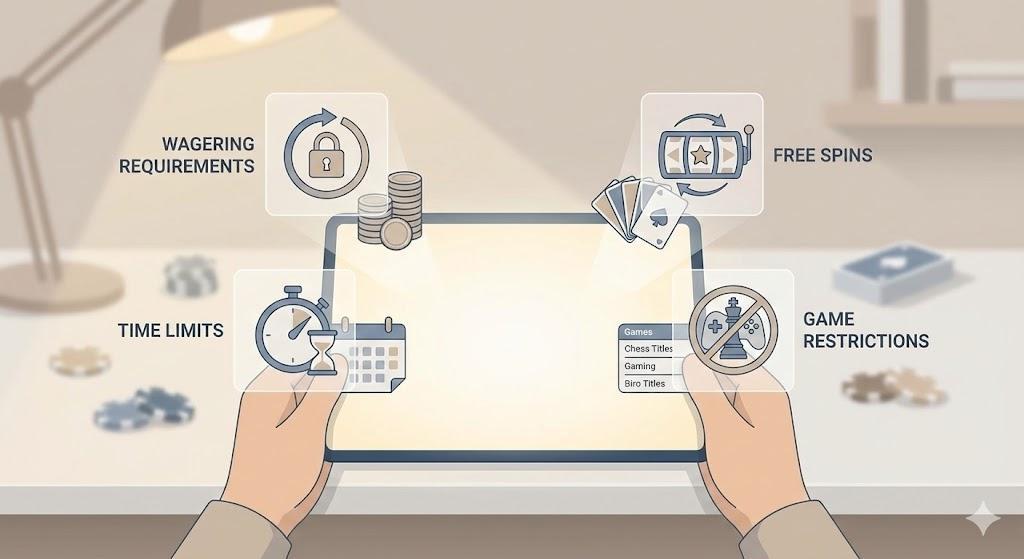Remote employee time tracking is a powerful tool for understanding how teams work, improving project planning, and ensuring accountability. But if implemented poorly, it can quickly backfire—leading to resentment, mistrust, and even reduced productivity.
In today’s flexible work environment, it’s no longer enough to simply install time tracking software and expect results. To get the full benefits, businesses must balance visibility with autonomy, and oversight with empathy.
This guide explores how to implement time tracking for remote teams in a way that enhances productivity without micromanaging, while fostering a culture of trust and performance.
Table of Contents
ToggleWhy Time Tracking Matters for Remote Teams
For remote teams, visibility into work hours, tasks, and time allocation helps:
- Align team efforts with company goals
- Prevent burnout by spotting overwork early
- Accurately bill clients or allocate project costs
- Identify bottlenecks and inefficiencies
- Support fair workload distribution across team members
Unlike in-office setups where casual check-ins or visual cues offer insight into activity, remote environments require more deliberate methods to track and support productivity. But the solution isn’t to hover digitally—it’s to empower.
Most Practices for Remote Employee Time Tracking
1. Start with Clear Objectives
Before choosing a tool or policy, define your why. Are you tracking time to improve resource allocation? Reduce time spent on unproductive tasks? Understand client hours for billing?
Clarifying this purpose helps you choose the right approach and communicate it effectively to your team. When employees understand that the intent is to support operations rather than enforce rigid control, they’re more likely to participate actively and honestly.
2. Be Transparent and Collaborative
Introduce time tracking openly. Let your team know:
- What tool will be used
- What it will track (and what it won’t)
- How the data will be used
- Who will have access to it
Involve employees in the rollout process and invite feedback. When teams feel consulted and informed, they’re far more likely to support the initiative. Transparency builds trust, and giving employees some control over the process reinforces a culture of autonomy.
3. Choose the Right Tool—Respectful and Functional
Look for time tracking software that’s simple, accurate, and employee-friendly. Features to prioritize:
- Manual and automatic tracking options
- Privacy-conscious settings (no keystroke logging or secret screenshots)
- Integrations with project management tools
- Clear reporting dashboards for both employees and managers
- Real-time visibility without excessive control
Also, consider mobile compatibility and offline tracking if your team works in different time zones or environments. A tool that adapts to your workflow—instead of forcing changes—will see higher adoption and better results.
4. Set Guidelines, Not Strict Surveillance
Avoid rigid policies that make employees feel watched. Instead, create time tracking guidelines that offer flexibility, such as:
- Allowing users to categorize tasks
- Letting employees control when tracking starts and stops
- Focusing on time allocation trends rather than minute-by-minute logs
Your guidelines should reflect company values—especially if you promote independence and flexibility. Position tracking as a framework for better work, not as a digital punch clock.
5. Track Tasks, Not Just Time
To gain meaningful insights, go beyond just hours worked. Encourage employees to track which projects, clients, or categories they’re spending time on. This helps managers:
- Identify which tasks take longer than expected
- Adjust scope or deadlines based on real-time data
- Allocate support where needed
This context also helps employees reflect on how they spend their workdays. Tracking time by task promotes self-awareness, more accurate planning, and better prioritization.
6. Focus on Outcomes, Not Hours
While time tracking shows how long work takes, it shouldn’t become the only metric for performance. Instead, combine it with project progress, client satisfaction, and output quality.
Remote work is built on autonomy. Trust your team to manage their time while using tracking data to spot trends, support growth, and improve workflows—not to monitor presence or punish small deviations. Managers should be coaches, not timekeepers.
7. Make Time Data Useful—for Everyone
Data should flow both ways. Share productivity reports with employees so they can:
- Identify their most productive hours
- Reduce time spent on distractions
- Improve work-life boundaries
You can also use anonymized team-level insights to guide company-wide improvements, like rescheduling meetings during peak focus times or redistributing repetitive tasks more fairly.
8. Protect Employee Privacy
Respect is key. Avoid tracking private messages, personal websites, or off-hours activity unless absolutely necessary (e.g., for compliance reasons on company devices). Privacy-respecting policies build long-term trust.
Be upfront in your privacy policy, and let your team know exactly what is and isn’t tracked. Offer options for employees to pause or limit tracking when appropriate, especially during breaks or personal time.
9. Review and Adjust Regularly
What works for one team or phase may not work forever. Schedule periodic reviews of:
- How tracking tools are being used
- Whether goals are being met
- Employee feedback and concerns
This shows responsiveness and helps refine your strategy over time. Time tracking should evolve with your business—not stay static. Consider pilot programs or rotating reviews to stay aligned with team dynamics and company growth.
Shifting the Mindset: From Surveillance to Support
One of the biggest mistakes companies make with time tracking is treating it like a tool to catch underperformers. The reality is: most employees want to do good work. When given the tools, clarity, and freedom to manage their time, they typically rise to the occasion.
Reframe time tracking as a way to:
- Promote fairness in work distribution
- Identify where support is needed
- Improve team-wide planning
- Support personal productivity goals
When the mindset is right, tracking becomes a tool of empowerment—not control.
Final Thoughts
Remote employee time tracking doesn’t have to feel intrusive. When implemented with purpose, clarity, and empathy, it becomes a valuable asset that helps teams stay aligned, avoid burnout, and continuously improve.
Trust, not control, is the foundation of effective remote management. If your tracking practices reflect that, you’ll find your team more engaged, more productive—and more loyal.
FAQ: Remote Employee Time Tracking
Q1: Isn’t time tracking a form of micromanagement?
A: Not if done right. Time tracking should be about transparency, fairness, and improvement—not punishment or control. If it’s introduced openly and used to support productivity (not monitor presence), it enhances rather than diminishes trust.
Q2: How do I introduce time tracking to a remote team without pushback?
A: Be honest and collaborative. Explain the purpose behind tracking, involve the team in tool selection, and make sure the software is respectful of their privacy. Show how it benefits them too—by helping reduce burnout, optimize workloads, and highlight their contributions.
Q3: What’s the best time tracking software for remote employees?
A: The best tools balance usability and transparency. Look for features like manual/automatic tracking, integrations with project tools, privacy settings, and clear dashboards. Good examples include Toggl, Clockify, Monitask, and Harvest.
Q4: Can time tracking hurt morale?
A: It can—if it feels intrusive, overly strict, or poorly explained. That’s why communication and consent are crucial. Used with empathy and fairness, time tracking can actually reduce frustration by identifying overload and helping distribute work more equitably.
Q5: How do I ensure accuracy without making employees feel policed?
A: Allow flexibility in tracking, encourage categorization by task, and avoid micromanaging individual hours. Instead, look at patterns and outcomes over time. Combine time data with project success and employee feedback for a complete picture.