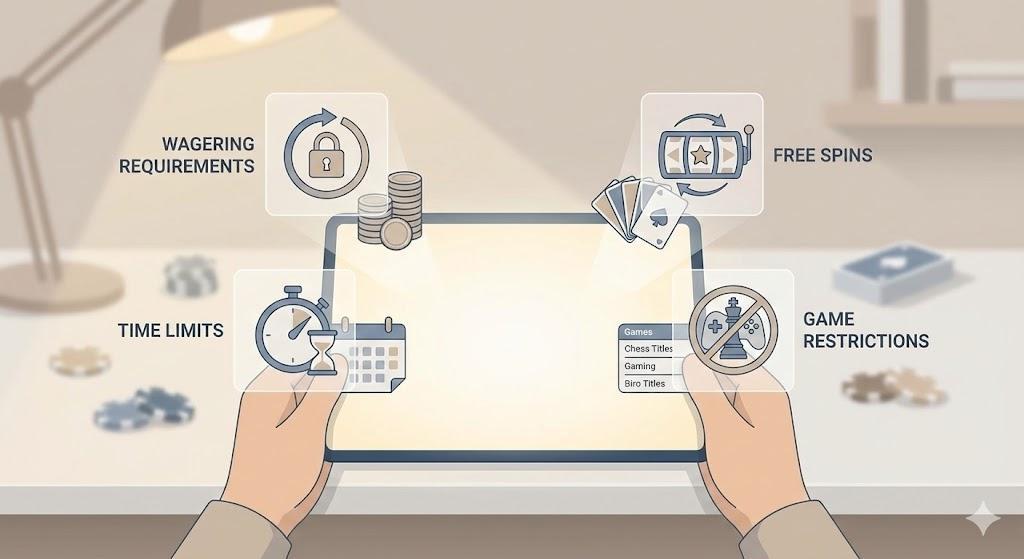For millions of Counter-Strike 2 players, the crosshair is not just a dot on the screen, but a tool that directly affects the outcome. However, many continue to use the default crosshair, which is installed in the game by default. However, this can be a fatal mistake, especially for those players who want to improve their level of play. Let’s figure out why the standard crosshair can hinder players and what alternatives really work.
Table of Contents
ToggleA Dynamic Crosshair Can Be Distracting
By default, the CS2 crosshair changes in size while moving and shooting. It should visually indicate the spread, but in reality, it often creates visual noise and prevents the player from focusing on the target.
It is no secret that the vast majority of professional players prefer a static crosshair. It does not move, does not distract attention, and helps to form muscle memory in players.
The Default Crosshair Is Hard to Read
Depending on the map and lighting, the white or light green color of the default crosshair blends in very easily with the background. This feature can be critical, especially in tense moments when you need to instantly target your opponent.
For effective play, it is good if the CS2 crosshair has high readability. The most optimal colors that pro players often choose are bright yellow, purple, or neon blue. They stand out against almost any background and map, which means they greatly improve the player’s reaction.
Pro Players Always Customize Their Crosshairs
Pro players use minimalistic, static, high-contrast CS2 crosshairs. The settings are individual, but there is one thing in common — none of them use the standard option.
Here is the code of the most famous pro players’ scopes:
- ZywOo — CSGO-kr5tQ-Vk5rB-voGTj-t6Jyr-ruWPA
- Niko — CSGO-OFKZZ-mZp9n-KXx4x-2SmEp-jcYHK
- b1t — CSGO-74q7o-bvpfG-mvA6s-6bAtd-OnMHA
- m0nesy — CSGO-wAD3c-ykt5L-zvZ98-vBisR-6sWPA
- donk — CSGO-m59E3-risnC-Vk9Zs-YBG9v-VwLXL
- Ropz — CSGO-nCfX7-54ue9-aC5eV-6Womf-Q6izO
Pro players take customization of their scopes very seriously, as the right scope reduces visual load, helps to focus on aiming, and increases shooting accuracy. The crosshair in CS2 is as individual a story as a fingerprint. Much depends on the style of play and the type of weapon. Some people do better with a small and precise crosshair for headshots, while others are more comfortable with a larger one.
How to Change the Crosshair Appearance?
To change the crosshair, open the “Game” tab in the settings and select “crosshair”. You have a whole list of parameters at your disposal:
- Style. Static (the crosshair does not change), dynamic (the crosshair expands and contracts during movement and shooting), or hybrid (the crosshair changes only during shooting).
- The dot in the center — you can remove or leave it.
- The length and thickness of the lines that form the crosshair, as well as the gap between them and the thickness of the outline.
- Crosshair color.
- Transparency.
You can import someone else’s crosshair in a couple of clicks — just click the “Share/Import” button and paste the code. All that remains is to confirm the action using the “Import” button.
Customization Is the Path to Stability
CS2 allows you to customize the crosshair in many ways: size, color, thickness, transparency, and the presence of a dot in the center. But in order not to do this manually, you can use special online tools like crosshair maker, which provide a visual editor for creating the perfect crosshair in a couple of minutes.
Such tools are popular among CS2 players and streamers, as they allow you to quickly find a comfortable style.
Why Is the Default Crosshair Only Suitable for Beginners?
The default crosshair is a compromise designed to suit everyone. But universality does not mean efficiency. It is designed more for learning than for playing for results.
On Reddit, CS2 players note that the default crosshair in Counter-Strike is “like shoes from the supermarket: it seems to work, but it is impossible to wear for a long time.” And this is an accurate metaphor.
Is It Possible to Understand That the Crosshair Is Working?
There are several factors that will help you evaluate how well the selected CS2 crosshair works:
- You do not lose the crosshair on any maps.
- It does not interfere with the view and does not block the enemy model.
- You have started to hit the first shots more often.
- Concentration in the game has become better and easier.
Wrapping it Up
The default crosshair is an entry point to Counter-Strike 2, but not a stable tool for development. It is too general to suit an individual playstyle. That is why all players who want to grow switch to custom crosshairs. Choose a crosshair for yourself using recommendations from professionals or convenient tools like the crosshair maker. It is simple, fast, and gives a noticeable result after a few matches. Do not let the default settings limit your potential!