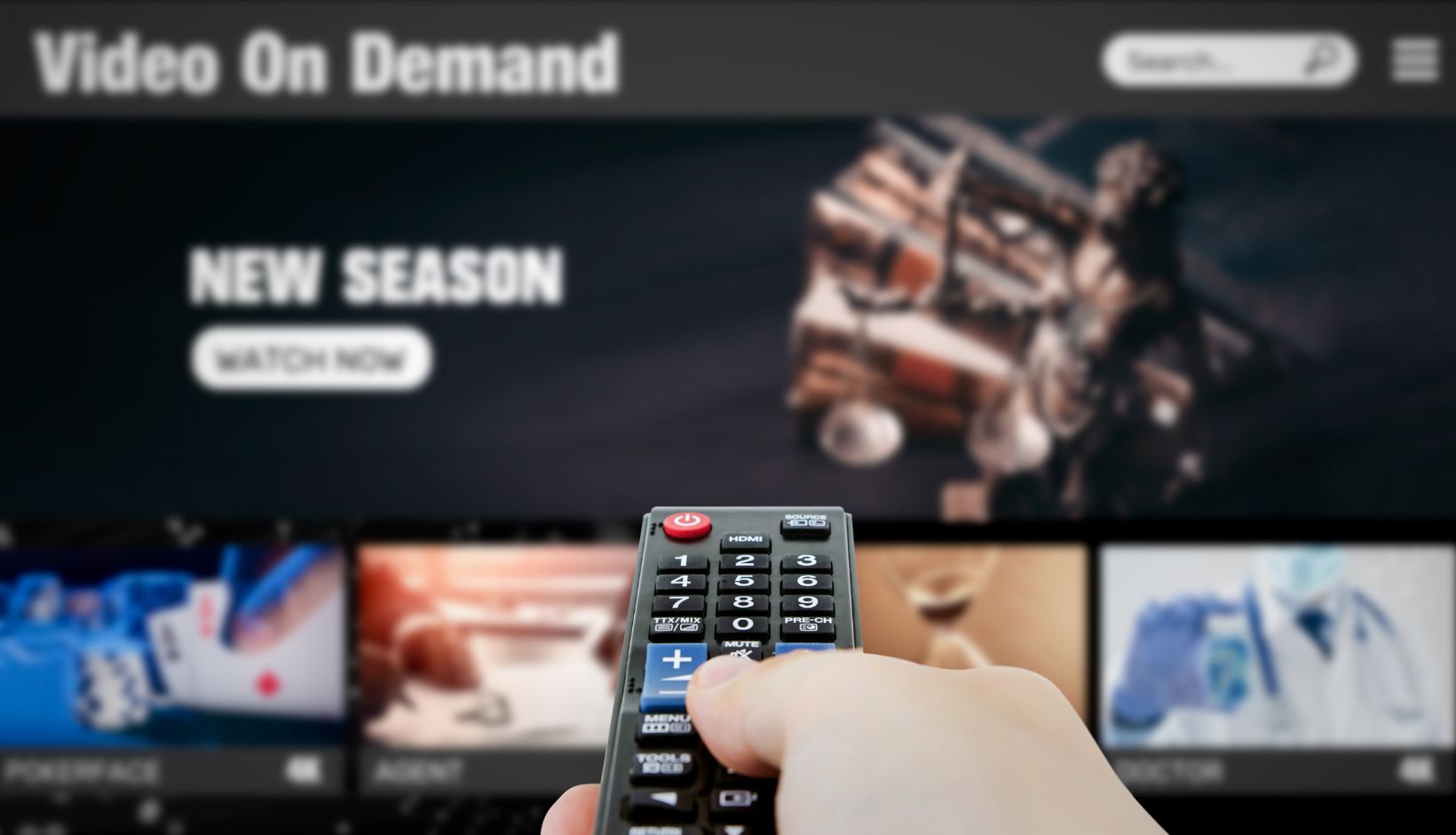Streaming services have become a crucial part of our digital lives, offering an array of movies, series, documentaries, and live TV. However, a slow streaming service can turn an anticipated binge-watching session into a buffer-filled experience. Here we’ll offer effective tips to speed up a slow streaming service and improve your viewing experience.
Table of Contents
ToggleUnderstanding the Causes of Slow Streaming
To solve the problem, we must first understand the root cause. Slow streaming can result from several factors:
- Insufficient Internet Speed. Streaming services require a particular internet speed to function smoothly. If your connection doesn’t meet these requirements, you may experience buffering or slow loading times.
- Overloaded Wi-Fi Network. A crowded Wi-Fi network with multiple devices connected can affect the speed of your streaming service.
- Outdated Software. An outdated app or device software can lead to performance issues, including slow streaming.
 Boosting Your Internet Speed
Boosting Your Internet Speed
Check Your Internet Plan
The first thing you need to do is ensure your internet speed matches the recommended speed for your streaming service. For instance, Netflix recommends a download speed of 3 Mbps for standard definition (SD), 5 Mbps for high definition (HD), and 25 Mbps for ultra-high definition 4K streaming. If your internet plan doesn’t meet these standards, consider upgrading to a faster plan.
Optimize Your Wi-Fi Network
As we’ve already mentioned, overcrowded Wi-Fi can result in slow streaming. Here are a few solutions to fix that:
- Prioritize Your Devices. If possible, give priority to your streaming device on your Wi-Fi network. This option is available in most modern routers and will ensure your device gets the bandwidth it needs.
- Limit Connections. Limit the number of devices connected to your Wi-Fi network when streaming.
- Placement of Router. The location of your router matters. It could weaken if the signal has to pass through multiple walls or large objects. Place your router in a central location within your home and ensure obstacles do not block it.
Keeping Your Software Up-To-Date
Update Your Streaming App
Make sure you’re using the latest version of your streaming app. Outdated apps can lead to slow streaming. Set your apps to update automatically or check for updates regularly.
Update Your Device’s Software
Whether you’re using a Smart TV, a gaming console, a Firestick, or any other device, keeping your device’s software up-to-date is essential. Updates often include performance improvements that can help your device stream more efficiently.
Always use a VPN
A Virtual Private Network (VPN) can be a useful tool to help you get the most out of streaming. Yes, there were times when VPNs actually did the contrary, but as the technology evolved, so did VPNs. However, ensure you use a reputable USA VPN provider to avoid any potential slowdowns caused by the tool itself.
Select a VPN with High-Speed Servers
Not all VPN services are created equal. Some VPNs have high-speed servers allowing fast streaming, while others might slow down your connection. When choosing a VPN for Firestick or any other device, look for one with high-speed servers, ideally ones that are optimized for streaming. You can often find great deals on premium services by checking Reddit for a NordVPN coupon, which can help you save money while still getting high-speed servers for seamless streaming.
Closing Unnecessary Background Applications
Many devices run background applications that can consume a significant chunk of your internet bandwidth without you even realizing it. Make sure to close any unnecessary apps or processes on your device to free up bandwidth for streaming.
Lowering the Video Quality
If all else fails, consider lowering the video quality. Most streaming services offer this feature in their settings. While this means sacrificing the video’s sharpness, it could significantly reduce buffering and loading times.
Reboot Your Device and Router
Sometimes, the oldest trick in the book can work wonders. If your streaming service is still slow after following the above tips, try rebooting your streaming device and router. This step can resolve any potential software glitches that may be hindering your streaming speed.
Increasing Your Internet Speed: The Technical Approach
In some cases, you might need to take a more technical approach to improve your streaming speed.
Switching to a Wired Connection
Switching from Wi-Fi to a wired connection can significantly improve your streaming speed. Ethernet cables offer a more stable and faster connection than Wi-Fi because they aren’t as susceptible to interference. If your streaming device has an Ethernet port, consider this option.
Upgrade Your Router
If your router is several years old, it might not be equipped to handle today’s high-speed internet connections. Upgrading to a newer model can boost your Wi-Fi strength, potentially improving your streaming speed.
When Buffering is About More Than Speed
Stream During Off-Peak Hours
Streaming during peak hours can result in slow streaming because of network congestion. These peak hours usually occur in the evening when most people are home. If possible, try streaming during off-peak hours, like early morning or late night, to avoid traffic on your ISP’s network.

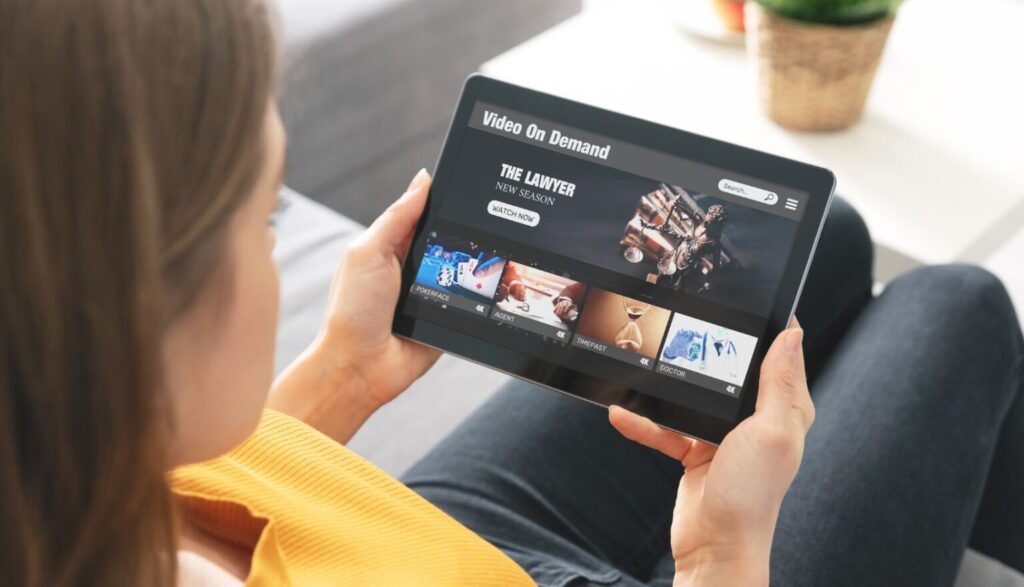
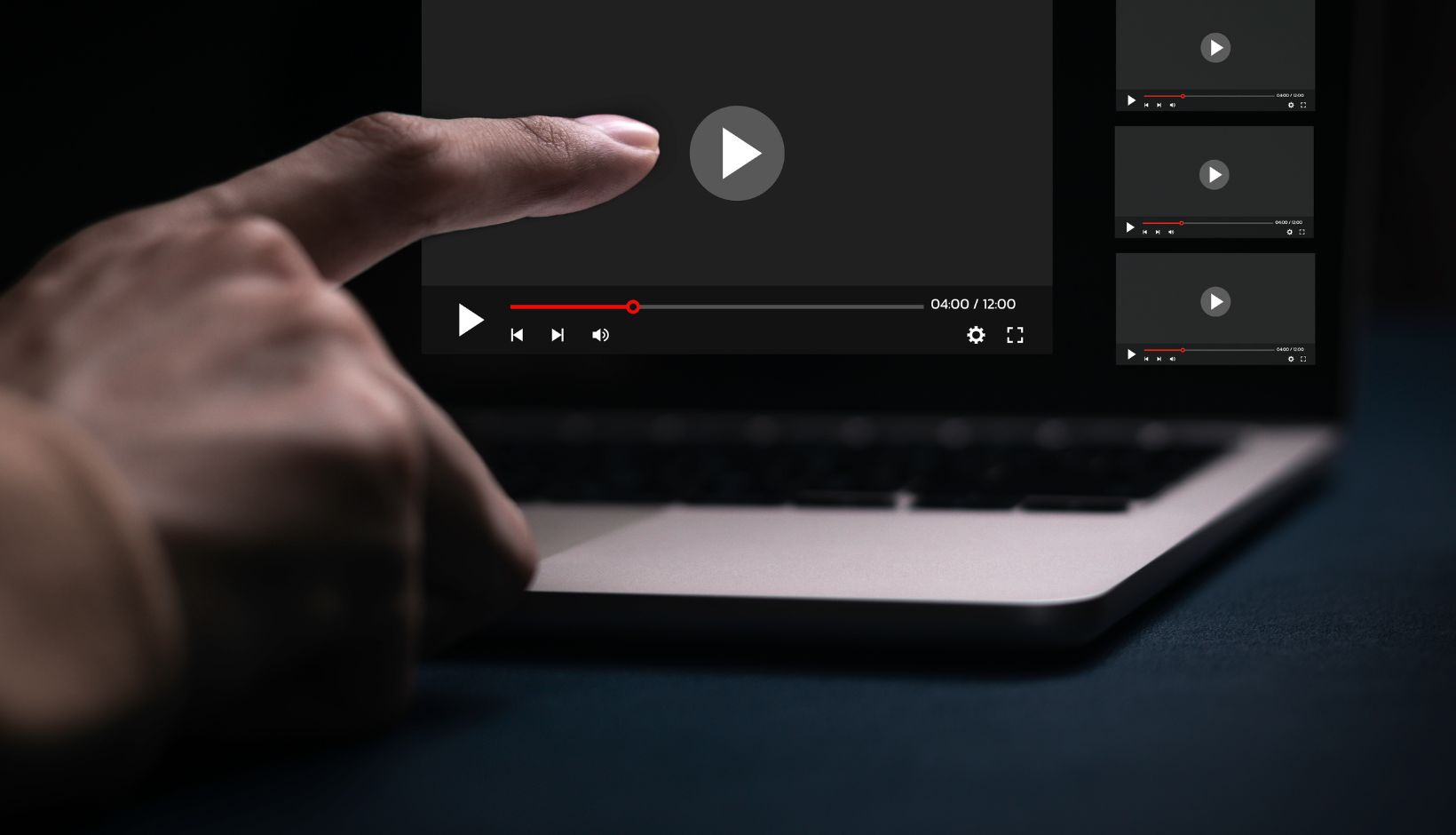 Boosting Your Internet Speed
Boosting Your Internet Speed