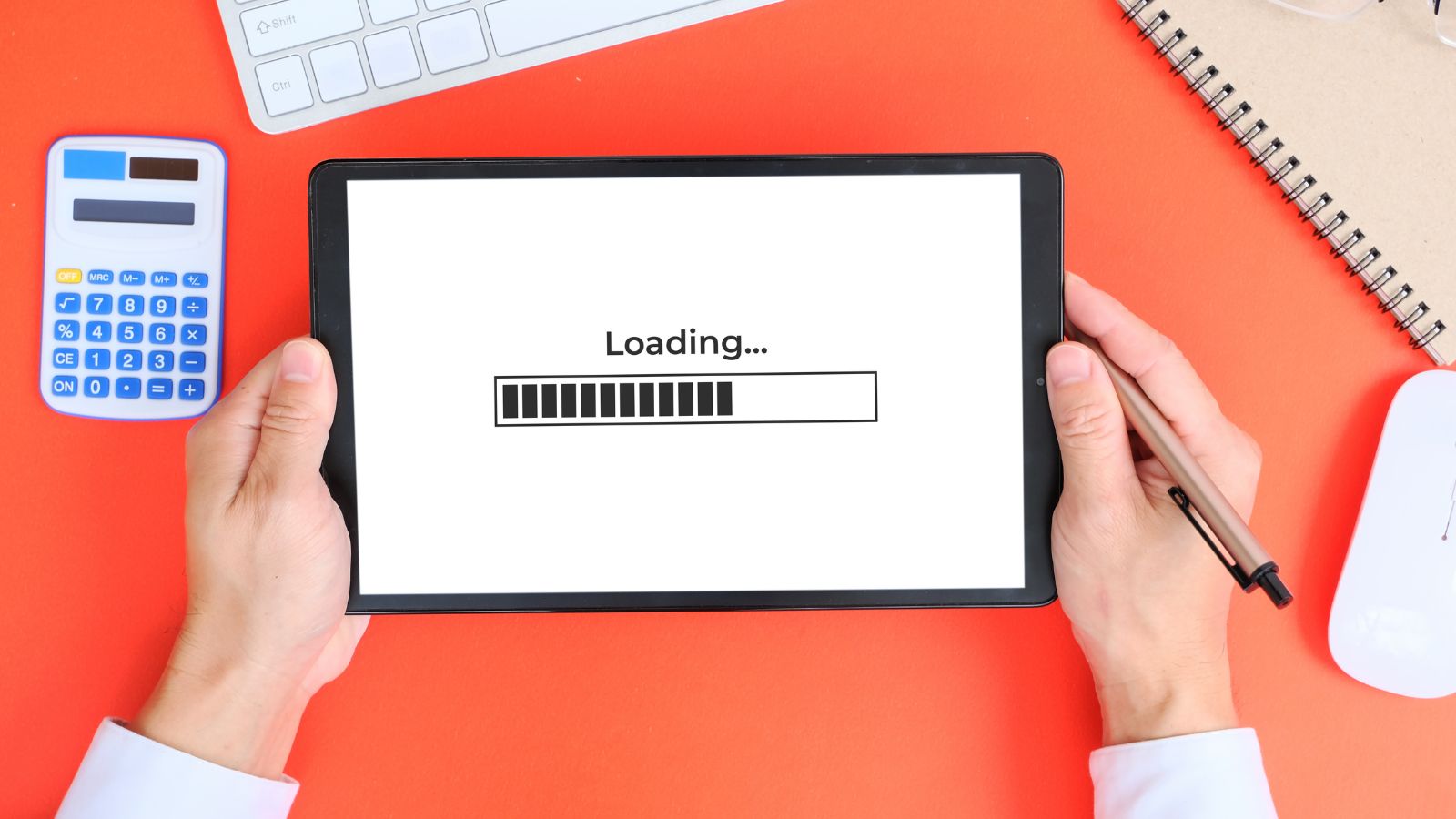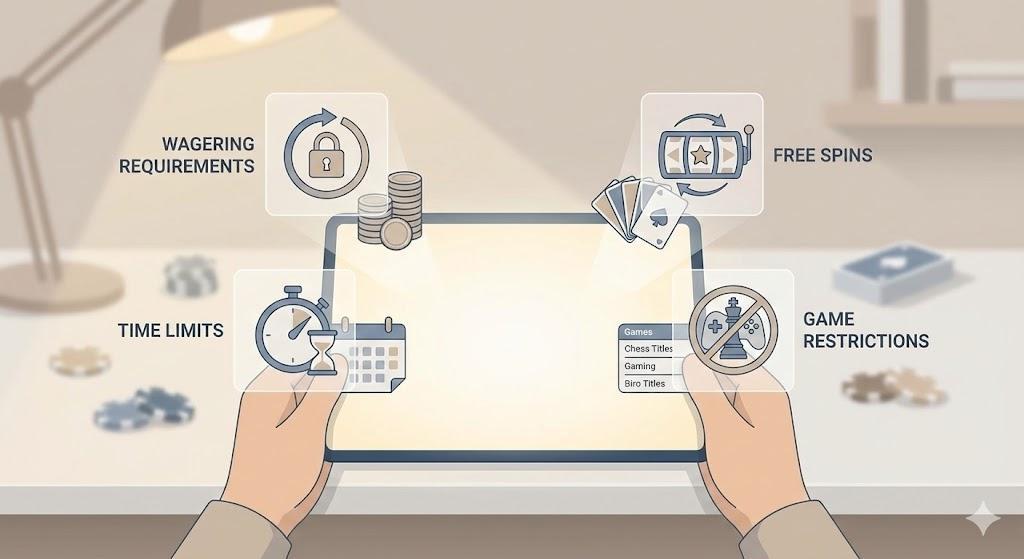A Content Management System (CMS) usually means that companies can create, edit, and publish digital content whenever they want, and it’s relatively easy; however, where the CMS isn’t ‘optimized,’ it contributes to speed failing on a site. For example, one of the biggest ways to enhance speed and usability is with caching. Caching enables a site to have copies of content that load often, so unnecessary queries to the database don’t have to be made, thus loading information quicker for the end user.
Thus, sites with a cached CMS operate more effectively for the end user while using fewer server resources, thus enhancing SEO in the interim. When a CMS utilizes caching, it means that instead of calling upon the database dynamically and creating the content in the moment, the CMS has a stored version to pull up instead. This is important because generating content can bog down a server, and during peak times when many people are accessing a site, this can create lag. Effective use of CMS caching will become even more crucial as one’s site grows and requires more regular access. Explore storyblok to get a better understanding of what the right CMS solution is for you.
Table of Contents
ToggleUnderstanding How Caching Works In A Cms
Caching within a CMS means that temporary, preloaded versions are stored not just web pages and images but also scripts and database queries. For example, when a user requests something from a site, rather than rendering it new each and every time, the CMS can pull from the cached version that renders in a much shorter time. This reduces strain on back-end transactions so more users can be served without delay. Consider an individual browsing an eCommerce site.
The CMS queries the database for product information to respond to the request and create a page. Without caching, this happens for every single visitor, over time, adding up and slowing down response time by the hundreds. With caching, the CMS creates the product page in advance and can serve it to anyone who wants to see it, which means visitors get what they want, when they want it. This creates better ease of use and greater customer satisfaction especially for the mobile shopper who needs the experience literally at their fingertips.
The Impact Of Caching On Server Load And Scalability
Sites that get a lot of traffic tend to have a lot of performance problems. Resources get stretched database queries and content calls happen too often that they use up all available resources. Caching fixes this because less has to happen behind the scenes to serve the content. Thus, a rudimentary CMS with caching can run nearly flawlessly for thousands of simultaneous users without server lag if set up properly.
For instance, a news aggregator who posts an article about something that’s trending they’re inundated with new users shortly after it posts. Typically, this exerts more stress on the servers. If real-time processing was done for every single information retrieval request, people would be seeing their site crash on overwhelming access. But with cache, it’s accessible in milliseconds because it’s already been processed and stored in the RAM of the server, no one crashes, and everyone has access at the moment without lag. Such abilities foster expansion for companies as they don’t have to worry about their sites crashing with over expected traffic on a dime.
Different Types Of Caching For Cms Optimization
Different types of caching helps speed up CMS load times. For instance, page caching stores pages that have already been rendered so users don’t have to wait for content to load when shifting to different areas of the site. Object caching saves particular database queries to access, so the system doesn’t have to continually reprocess the same data. Finally, browser caching allows users to store static resources such as images and styles on their personal machines to avoid making requests to the server.
An example of caching used in the real world is with blogs with extensive articles. They utilize page caching to allow people to read super popular articles in mere seconds because the article is already there. An example on the e-commerce side would be that it can use object caching to render products quicker because it knows to preload popular database entries instead of waiting for a live database query. But when these two things are used across the web, for these two situations to intersect, both products load faster on either end, decreasing the time waiting for correct information.
Improving Cms Performance With Edge Caching And Cdns
The best way to cache CMS sites and improve loading speed for these types of sites is through a CDN (content delivery network). A CDN takes cached versions of what’s already been created and places it on multiple different servers across the world, allowing for, no matter where someone is located, the speed and access to load content is the same. For example, instead of having to go all the way back to an origin server, edge caching gets it from the nearest CDN node. This lowers latency and enhances response time.
For example, a site associated with an international company and international customers this means CDN caching prevents delayed loading times for those across the country. Whether they live in North America, Europe, or Asia, they all have equal access to cached content being delivered from the closest location. Everyone is working with the same capability, which is necessary for sites with endless amounts of pictures, graphics, multimedia, and other visual components that would otherwise hinder the speed at which this content can be provided.
The Role Of Database Query Caching In Cms Speed Optimization
A CMS can excruciatingly slow down over time due to inefficient database queries. When a user loads a page in the CMS, for instance, the CMS must ask the back-end database for specific items, articles, or personal details. If this same request is made over and over again, loading pages becomes more and more complicated due to server backlogs. Database query caching enables a user to recall the answers from prior questions so that similar requests can be completed in an instant.
Like an online booking engine that retrieves availability for hotels or flights. When someone attempts to search something in the pool of options available, the system doesn’t have to go to the database and check what’s available and what’s not. Query caching means it’s already done it once, and the results are saved so it can retrieve them with no additional work. This means quicker response times for queries and less stress on the database server. So when a CMS-operated website can have several calls to the database simultaneously and have results returned, it’s a much better experience and much easier.
Implementing Cache Expiration Strategies For Fresh Content
While loading speed may improve with caching, cache expiration allows a user to see live, moving data instead of frozen, unchanged data. For instance, a user can see that this thing has been around for three months unless noted differently and not some new thing created or uploaded yesterday. Cache expiration allows sites to control how often rendered cached versions occur, so people get to see more accurate information. For example, a website that tracks the stock market.
Stock prices should have shorter cache expiration times because they’re live data, but the history of stocks or pages about individual companies should have longer caches since they’re static, but they need to be there for users to understand in context without slowing down the site. These position caching features in comparison to priority. A CMS of a company that changes its inventory of products or blogs or scheduled offerings on the site every day needs a comparative change to its CMS caching features.
Reducing Latency In Mobile Performance With Cms Caching
With mobile comes the notion of loading pages. Therefore, a CMS must cache just as much for phones and tablets to function. Moreover, sites that fail to load, aren’t cached, and aren’t optimized are as problematic for mobile access as they are for desktops. Unfortunately, when people are forced to wait to load something on their phones, they get frustrated and usually never return before the page loads. Cached sites are easier to access with a consistent experience across the board.
This is essential for an educational enterprise that functions over the web because things like course videos, quizzes, and additional interactive elements often add to course load mobile caching ensures that students have access to materials with ease, without interruption. Thus, while a CMS does cache such things in pre-rendered forms to render a mobile version at least, it’s to the advantage of non-desk audiences to provide a seamless experience. Furthermore, with more and more audiences attempting to access mobile versions first, this type of caching allows companies to provide the proper responsive, workable digital space to be effective on any device.
Enhancing E-Commerce Performance With Cms Caching
On e-commerce sites, conversion and customer retention rely upon speed. If a customer visits an e-commerce site and it takes ten seconds to load, that person is likely abandoning their shopping cart without ever viewing the items in their shopping cart. This is where CMS caching comes into play. By caching product pages, category pages, and checkout, load times are improved because customers get what they need when they need it.
So, for instance, a clothing store website could cache that the most popular items are being looked at so that they pop up immediately without having to ping the database a second time. Or if shopping cart details are cached as it is such a commonly accessed option, the users don’t have to have their checkouts loaded each time since that information refreshes something nobody wants to deal with. Thus, a caching CMS allows an e-commerce site to run smoothly regardless of dozens of transactions happening all at once.
Maintaining Seo Rankings With Optimized Caching Strategies
SEO skills depend on speed as well, for search engines love ultra-responsive sites. A site that lags will be dinged in search and put far away from where it’s intended to live. Therefore, a CMS that offers caching options means the advantages of additional caching can be sustained over time as sites loading to expected speed will appease search engine requirements.
For instance, a travel agency that publishes new guides and new features about different destinations weekly needs caching to be very smart so that new content can be crawled but loading speed is not impacted. If caching is done properly, people can load and use the site with ease, and search engines are not given cached versions of pages that no longer apply. Therefore, for these kinds of companies to succeed with better rankings, engaged users, and ultimately more organic reach, a good caching solution and subsequent proper SEO efforts down the line will go a long way.
Balancing Caching And Dynamic Content For A Seamless User Experience
Caching is a remarkable component of site speed, yet brands must pay attention to striking the balance between caching static versus dynamic, real-time features. For instance, static product pages and product listings, blog posts and blog features, and a homepage hero image should be cached for long durations. Yet live chat, stock numbers while viewing (refreshed amount), and AI recommendations should cache to refresh in real time.
For example, a news site might cache all its static articles for quick loading but dynamically render breaking news and sports games. An educational site might cache its lesson plans and render quiz scores and student progress dynamically. Therefore, as long as a CMS has dynamic rendering capabilities or beneficial plug-ins, companies can have their cake and eat it too, enjoying the speed without sacrificing interactivity for a universally smooth experience.
Conclusion
Caching is arguably one of the most effective ways to improve load times of CMS-driven websites for an improved user experience and less pressure on hosting solution services. To cache a website means to save content that is frequently accessed so it doesn’t necessarily have to go through as many real-time database queries in rendering. Less pressure on the engine means more concurrent visitors can effectively and efficiently view the site without slowdowns. Thus, great caching enables even the most popular of websites to operate without any accessibility issues down the line.
Therefore, with caching occurring via page, object, browser, and edge through a CDN, there is an opportunity for a company to achieve an almost perfect online experience with no concerns about compromised speed and consistency. Traffic expiration gives a company the ability to ensure that the most up-to-date information users desire will forever be accessible to them without diminished functionality. Caching constitutes one of the best means to enhance CMS performance from reduced database requests to mobile latency to global access thanks to the CDN.
Therefore, with caching options available, businesses don’t have to worry about their CMS-built sites being fast and efficient and easily scalable, allowing for massive amounts of dynamic content creation and publication without the fear of render lag. When rendering speed and performance are critical for SEO and user experience, one can trust that with caching, one’s site will have the necessary foundations to function without a hitch.