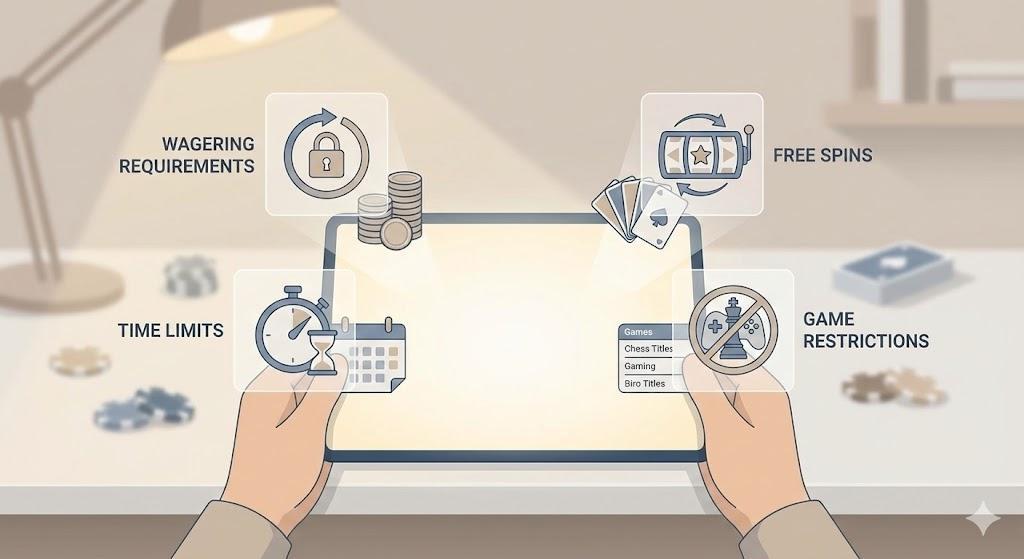Players make up their minds quickly. Within five minutes, most decide whether a game feels worth their time. The goal of onboarding isn’t to impress them with everything the game can do. It’s to make the first few taps or clicks feel natural, rewarding, and easy to understand. These steps show how to shape those first moments so players stay engaged instead of frustrated.
Table of Contents
ToggleStep 1: Recognition Over Explanation
Good onboarding begins with recognition. Players bring expectations from other games, so use familiar design language. Place a clear action button front and center and make it immediately responsive. Use concise copy such as “Start your first quest” or “Play your first hand.” Avoid long welcome text or forced tutorials before the player has interacted.
Let the player perform one meaningful action right away. A quick tap that triggers feedback—a sound, animation, or subtle vibration—builds trust faster than an information dump. The first minute should be about letting the player act and see results. Once that loop feels comfortable, curiosity takes over naturally.
Step 2: Run a One-Hour Friction Audit
Before launching, run a short usability test focused only on the first five minutes. Bring in three people who have never played your game. Ask them to narrate what they see and feel as they play. Each pause or moment of hesitation reveals friction. Common issues include unclear icons, unexplained locked buttons, or category names that don’t match user expectations.
Once you’ve listed these sticking points, study how clarity of structure improves decision speed. You can see this principle in action by visiting a clean, easy-to-navigate lobby that presents something like online casino games in Canada. The layout uses simple labels like “Slots,” “Blackjack,” and “Roulette,” each with clear imagery that encourages instant recognition.
When you scan these online casino games and the categories they’re organized under, notice how spacing, order, and familiar terms guide the first click effortlessly. The value lies in the lesson: when categories feel known, players don’t waste mental energy figuring out what to do next.
Step 3: Reward Timing Without Overload
Early rewards should validate action, not overwhelm it. Give players a sense that their input matters by connecting every major tap or click to a clear response. One well-timed reward per minute is enough in the opening phase. Too many effects or bonus messages can blur the sense of achievement.
Balanced reward pacing keeps the anticipation alive. Save streaks, multipliers, and layered systems for later sessions; they’ll be more appreciated once the player feels confident. The goal is to build rhythm rather than noise—a pattern where every bit of feedback feels earned and meaningful.
Step 4: Write Lobby Copy That Guides, Not Sells
The lobby is often the first real decision point, and it’s where many players quit if overwhelmed. Replace sales-style slogans with clear instructions. Labels like “Choose Solo or Co-op” or “Start Story Mode” work better than “Epic Adventures Await.” Each button should tell the player exactly what will happen next.
Keep visible options limited so the full set fits comfortably on one screen. Organize categories by player intent—what they want to do, not what features the game offers. The first session checklist should always include reading your lobby aloud. If it sounds like marketing instead of guidance, simplify it.
Step 5: Optimize for Small Screens
On mobile, less is more. Replace pop-ups that appear automatically with contextual tips that trigger after a player interacts with an element for the first time. Use short verbs like “Play,” “Equip,” or “Next.” Hide advanced menus until needed. This progressive approach keeps learning natural without cluttering the screen.
Make sure every cue—visual, audio, or tactile—confirms action. If it doesn’t help the player understand what just happened, remove it. Onboarding succeeds when attention stays on progress, not on reading instructions.
Step 6: Apply the Five-Minute Script
Treat the first five minutes like a measured journey rather than a single event.
Minute 0–1: Show the theme, then allow one immediate action that produces visible feedback.
Minute 1–2: Deliver one small reward—a sound, animation, or short confirmation of success.
Minute 2–3: Introduce a single tutorial prompt that appears naturally after interaction, not before.
Minute 3–4: Reveal a compact lobby with no more than six clearly named choices.
Minute 4–5: End with a light recap or unlock that signals progress and invites another round.

This short sequence creates a sense of flow without forcing players through walls of text. It respects time while giving a clear structure that any development team can test and refine.
Step 7: Keep Shortening the Path
After launch, track two numbers: how many players reach the five-minute mark and how many return within a day. If either metric drops, shorten the path. Merge redundant screens, tighten copy, and clarify button labels. Remove anything that delays the player’s sense of agency.
The goal isn’t to make onboarding flashy—it’s to make it invisible. When recognition replaces confusion, and rhythm replaces clutter, the first five minutes become a moment of trust instead of a trial. The smoother that moment feels, the more likely players are to stay and explore the rest of what your game offers.